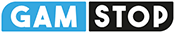As a regular user of the Bet365 app, there’s nothing more frustrating than trying to place a bet or check the odds, only to find the app isn’t working.
Whether it won’t open, crashes unexpectedly, or you’re facing other annoying glitches, these issues can put a real dampener on your experience.
But don’t panic! You’re not alone, and fortunately, there are simple fixes that can get you back to enjoying the thrill of the game without hassle.
On this page, we’ll walk you through common problems with the Bet365 app and provide clear, step-by-step solutions.
Can’t Download Bet365 App: What To Do?
First things first, if you’re finding it tricky to download the Bet365 app, don’t worry—there are several straightforward steps you can follow to resolve the issue.
First, check your device’s compatibility. Ensure that your smartphone or tablet meets the Bet365 app’s system requirements. The app is available on both Android and iOS, so make sure your operating system is up-to-date.
Next, ensure you have a stable internet connection. A poor internet signal can disrupt the download process. Try connecting to a reliable Wi-Fi network or a strong mobile data signal.
If you’re using an Android device, make sure you’re downloading the app directly from the Bet365 website. The app isn’t available on the Google Play Store, so head to the official Bet365 site to find the download link.
For iPhone or iPad users, visit the App Store and simply search for “Bet365”. If you still can’t find it, check your App Store settings to ensure there are no restrictions or parental controls preventing the download.
Lastly, ensure you have enough storage space on your device. If you’re running low, you might need to clear some space before attempting to download the app again.
Why Won’t My Bet365 App Load?
If you’ve already got the Bet365 app but it’s refusing to load, it can be quite annoying, but there are a few common reasons why this might be happening and easy ways to fix it.
First, check your internet connection. A weak or unstable connection is often the culprit, so make sure you’re connected to a strong Wi-Fi signal or have sufficient mobile data coverage.
Next, ensure the app is updated to its latest version. Older versions can sometimes have bugs or compatibility issues, so visit your device’s app store to see if there’s an update available.
It’s also wise to clear your app’s cache. Sometimes, stored data can cause the app to become sluggish or fail to load. Look in your device’s settings under apps to find the option to clear cache.
If you’re still experiencing trouble, restarting your device can give it a fresh start and resolve minor software quirks that might be affecting the app’s performance.
Checking if the Bet365 servers are down is also helpful. Outages do happen, and they are usually temporary.
Bet365 Not Working: How To Fix
Below you’ll find our fixes to the most common Bet365 app problems:
Not Updating Scores
If live scores aren’t updating, try refreshing the app or checking your internet connection. Ensure you have the latest app update installed as older versions may have glitches. If the problem persists, closing and reopening the app can often resolve minor issues.
Notifications Not Working
For notifications that aren’t coming through, ensure they are enabled in both the app settings and your device’s settings. Double-check that your phone isn’t on “Do Not Disturb” mode, which can prevent notifications from appearing. Lastly, try restarting your device to reset any notification settings.
Black Screen
A black screen often means the app is struggling to load properly. Close the app completely and try reopening it. Make sure your operating system is up-to-date, as an outdated system may conflict with the app. Clearing the app’s cache can also help resolve this issue.
Keeps Freezing
When the app keeps freezing, close it and clear the cache to remove any temporary glitches. Restarting your device can also help resolve freezing issues. If the problem continues, reinstalling the app might be necessary to ensure a fresh start.
Keeps Logging Me Out
Frequent logouts can be a sign of connectivity issues or account settings. Check your internet connection and make sure you’re not using a VPN, which can disrupt service. Within your account settings, ensure your login details are remembered if that feature is available.
Best Bet365 Alternatives
If you’re experiencing persistent issues with the Bet365 app and need a break, exploring other options might be a good idea. There are several reputable alternatives available that offer a great betting experience.
For those who also enjoy casino games alongside sports betting, we have a dedicated page showcasing the best online casino sites. This guide can help you discover top-rated casinos with exciting games and generous bonuses.
These alternatives ensure that even if Bet365 isn’t cooperating, you still have a variety of choices for your betting enjoyment.