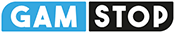Depositing funds into your PokerStars account is normally a smooth process, but what happens when your account becomes frozen soon after? It’s not just frustrating—it can be quite concerning, too.
You’re no doubt keen to understand what’s going on, and more importantly, how to resolve it.
Well, we’ve got good news because, on this page, we’ll explore why your PokerStars account might get frozen following a deposit and outline the steps you can take to get back in the game swiftly.
Why Has My Pokerstars Account Been Frozen?
Having your PokerStars account frozen might come as a surprise, but there are several common reasons why this might happen.
Firstly, it could be due to a verification issue. Online casinos, including PokerStars, have strict rules to follow to keep gambling safe and to prevent any illegal activities. If your account hasn’t been fully verified, it might be temporarily locked until you provide the necessary documents, such as proof of identity or address.
Another possibility is linked to security concerns. PokerStars monitors accounts for unusual activity to protect users. If there’s a strange pattern in your deposits or gameplay, your account may be frozen automatically while they investigate.
Lastly, there could be an issue with the payment method used. If a deposit appears suspicious or is flagged by the payment provider, PokerStars may freeze your account until the matter is clarified.
It’s important to remember that freezing accounts temporarily is generally a security measure designed to protect players and ensure gambling is fair and complies with regulations.
How To Verify Pokerstars Account
Verifying your PokerStars account is a straightforward process and an essential step to ensure smooth sailing on the platform. Let’s walk through how to do it.
First, gather the necessary documents. You’ll need a valid form of photo identification, such as a passport or driving licence, and a recent utility bill or bank statement as proof of address. Make sure these documents are clear and up-to-date.
Next, log in to your PokerStars account and head to the ‘Account’ section. Here, you’ll find an option for uploading documents.
Follow the on-screen instructions to upload your ID and address proof. Double-check to ensure that all details are correct and legible.
Once submitted, PokerStars will review your documents. It’s often a quick process, but it can take a few days, so be patient. You’ll be notified via email once your account is verified.
Pokerstars Verification Not Working: What To Do?
If you’re having trouble with the PokerStars verification process, don’t worry—there are steps you can take to solve the issue.
Firstly, double-check that all your documents are clear and legible. A blurry photo of your ID or an outdated bank statement might cause problems. Make sure details like your name and address match your account information exactly.
If everything seems in order but the verification still isn’t working, try contacting PokerStars support. Their team can provide specific guidance and help identify any missing information or errors in the submission.
Ensure you’ve also checked your email from PokerStars, as they might have sent instructions or requests for additional documentation.
Best Pokerstars Alternatives
If your PokerStars account is frozen and you’re itching to play, don’t worry—there are plenty of excellent alternatives to explore.
There are a variety of other reputable online casinos offering exciting poker games and more. It’s always a good idea to have a few options on hand so you can keep your gaming experience fresh and enjoyable.
You can find our list of top online casinos here. We’ve carefully reviewed and selected these sites to ensure they meet our high standards for safety, game selection, and player satisfaction.
Each recommended casino offers its own unique bonuses and features, so there’s something for everyone. Whether you prefer thrilling poker tournaments or other casino games, our list will guide you to the best online casino suited to your preferences.